How to upload the Sticker Pack to GoodNotes
To upload a GoodNotes file to GoodNotes on an iPad or iPhone: Download your Sticker Pack in your files. Go to your files and unzip the Sticker pack. You now have a GoodNotes file. Click on the file, click on the share button and click on ‘Open to GoodNotes’. It will now open in GoodNotes and you can select every sticker and copy it to your Digital Moon Planner.

This product fits well with these products
You must be logged in to post a review.
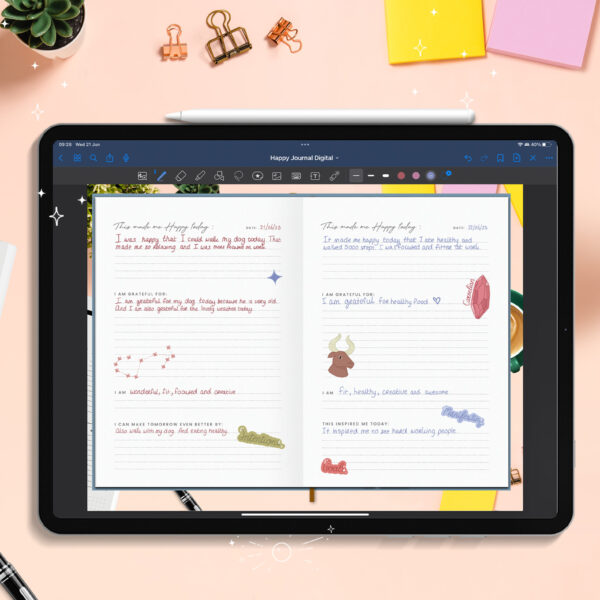


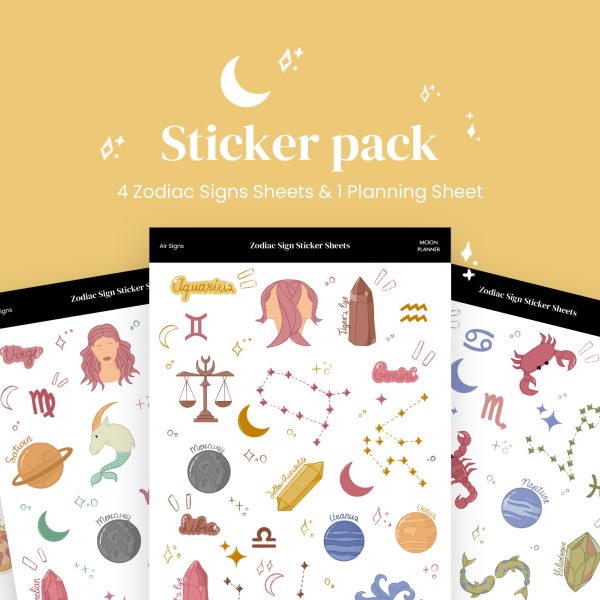


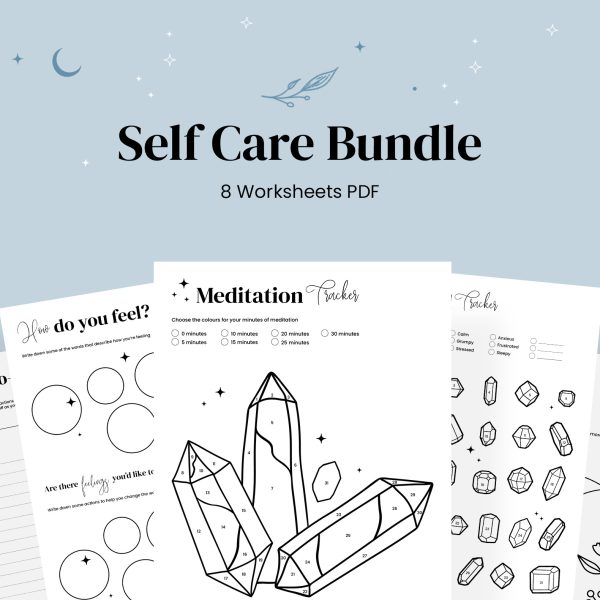







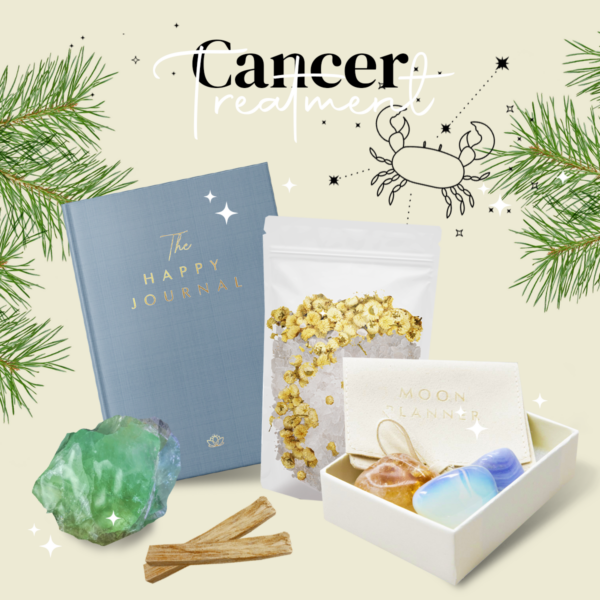



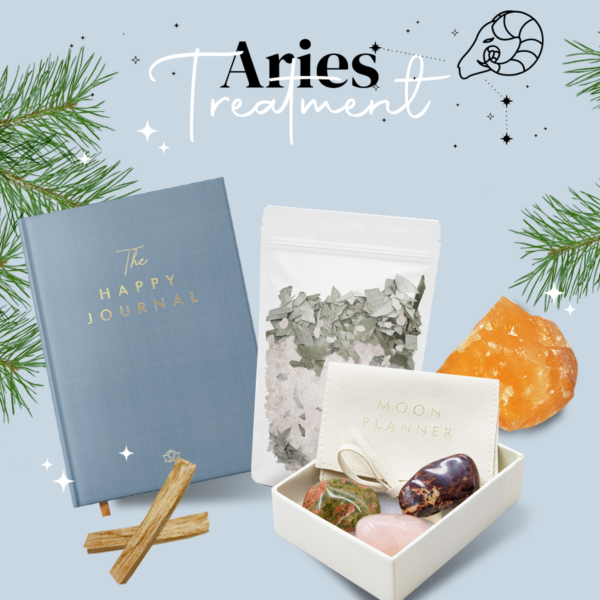

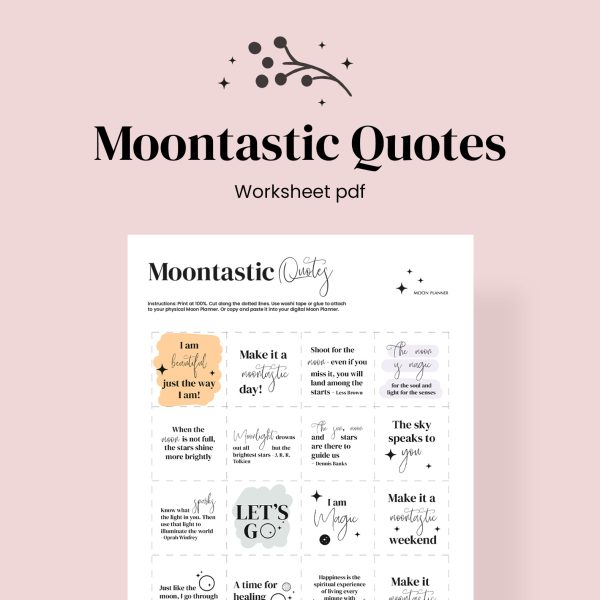
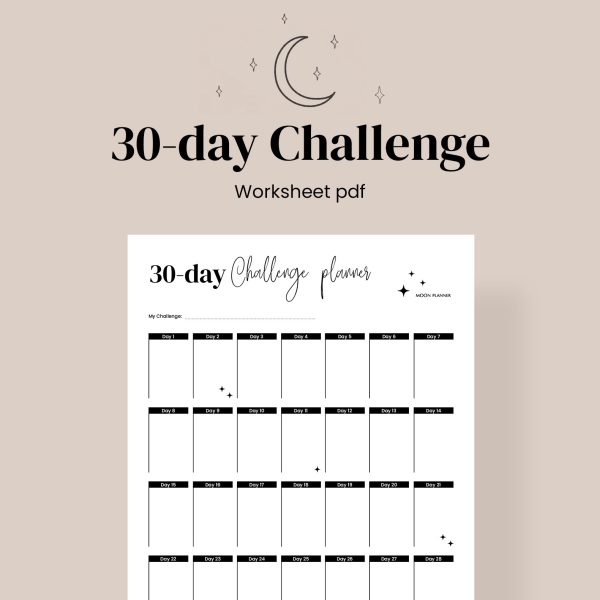

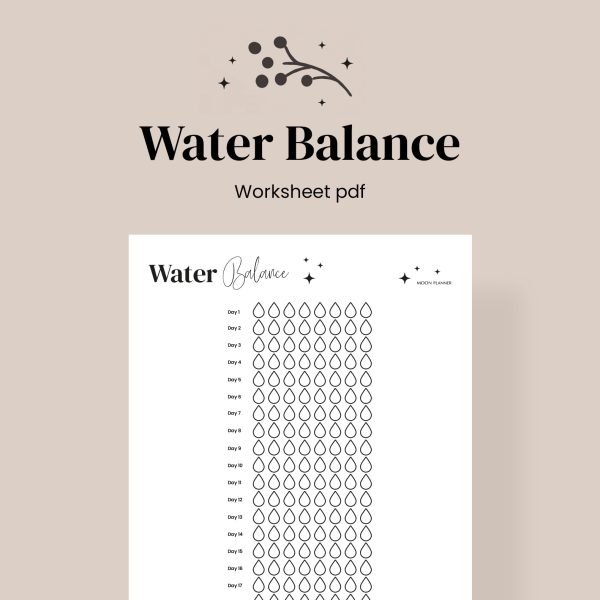




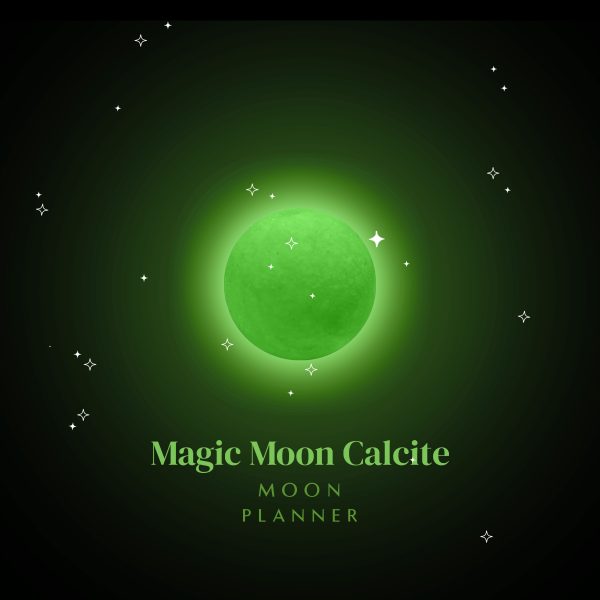


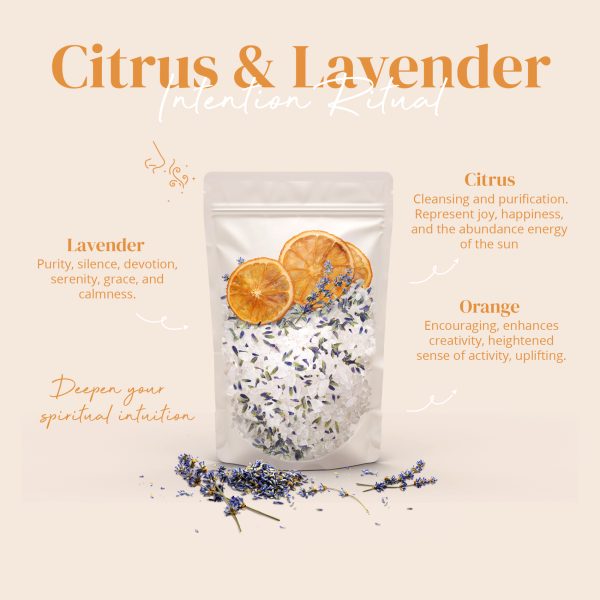
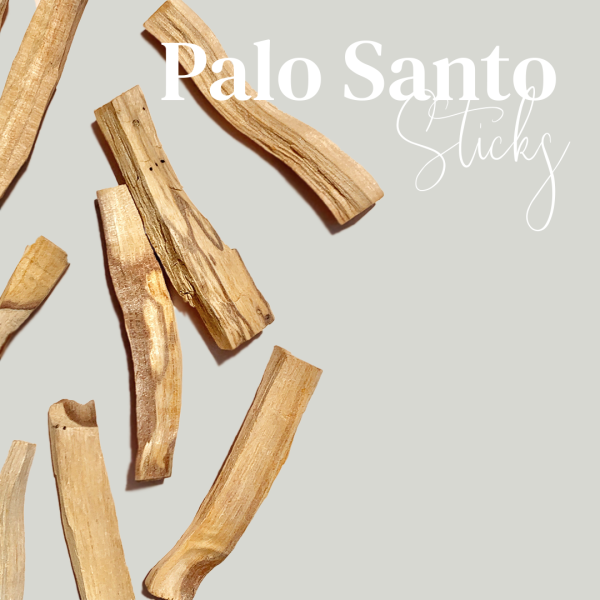



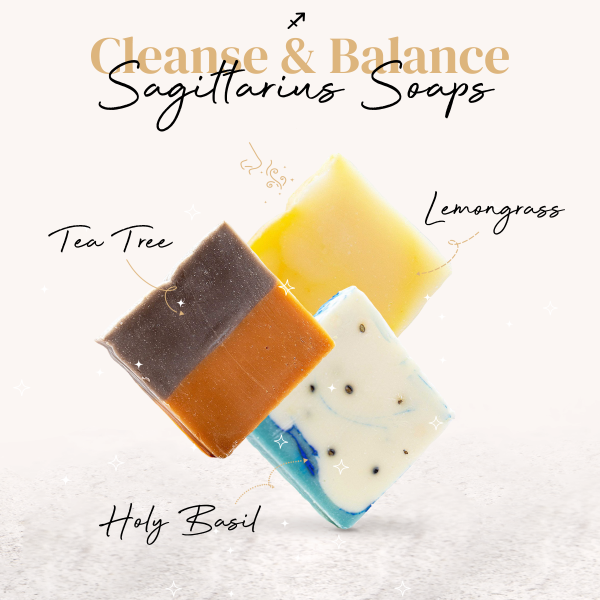


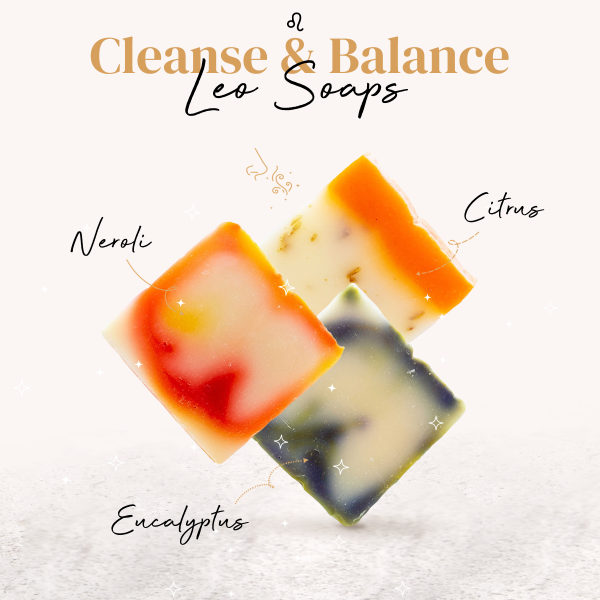


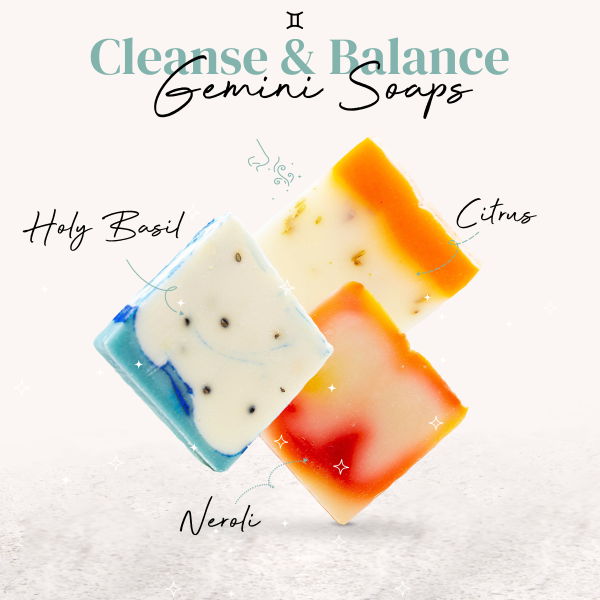


































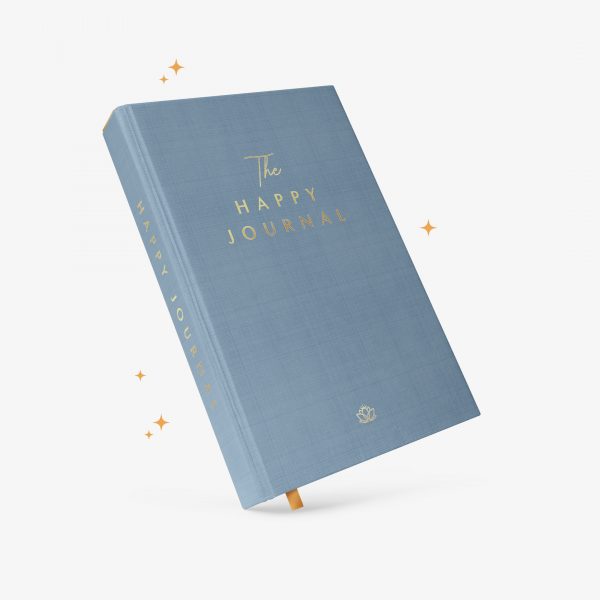

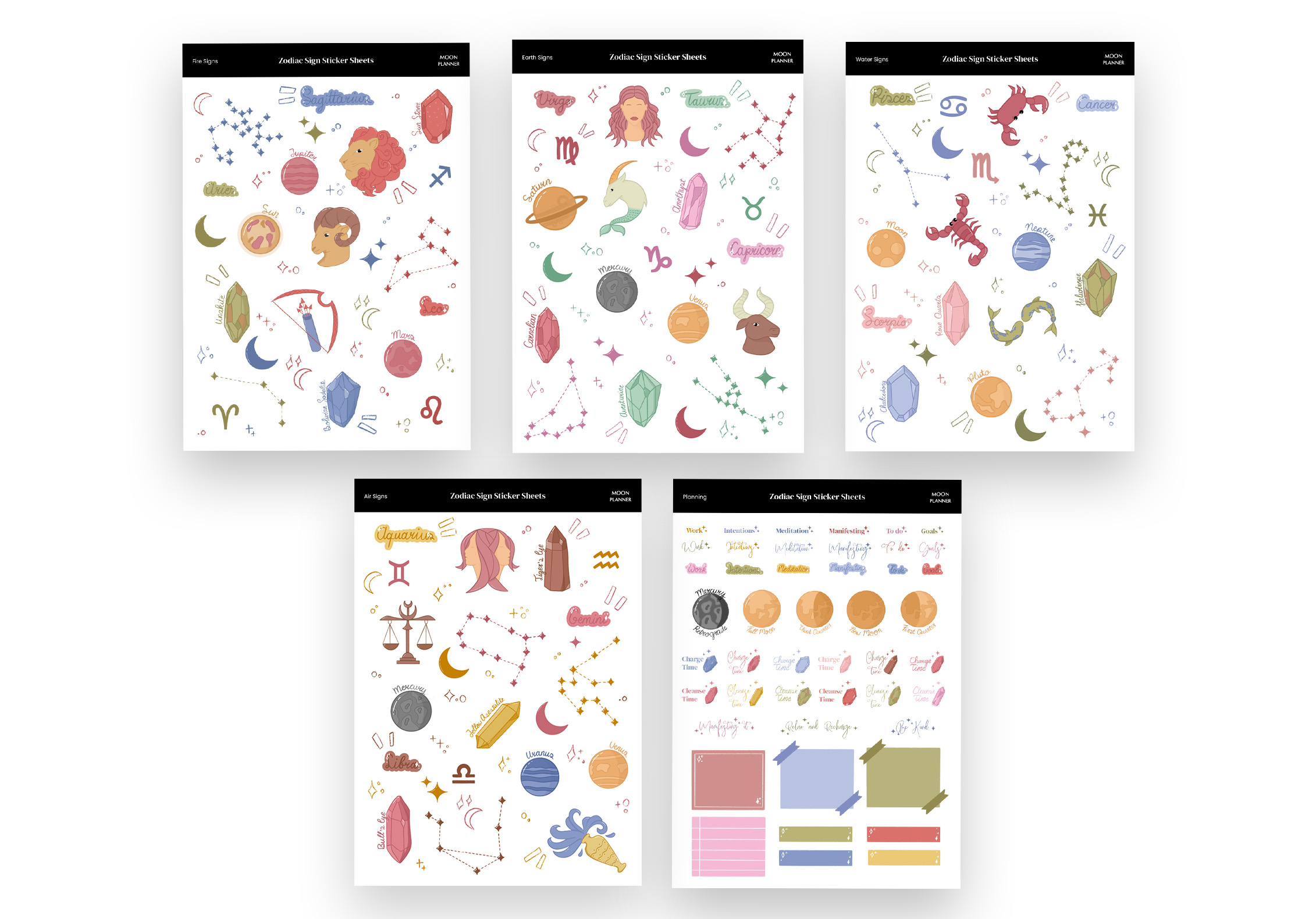

Anna Wilmink –
These digital stickers are so beautiful! I used the GoodNotes file and it’s works perfect. Super easy to use the stickers in GoodNotes. I love them!